Great news – you’ve been matched with a VA, have met them and are raring to get going. We’re here to help you get started and make your life easier right away. With Timpi’s virtual assistant service for businesses, your VA becomes part of your team from day one.
We know you’re only going to use our service if they make your life easier. That’s why we aim to fully integrate into your business and prefer to use your systems. That way, you get:
Don’t worry if you don’t have everything set up yet; lots of people haven’t! We’re here to support you with your onboarding and can give you as much or as little help as you need.
Ready to start working with your Virtual Assistant?
Most of our clients complete this list in a couple of hours,
broken down into a few simple steps
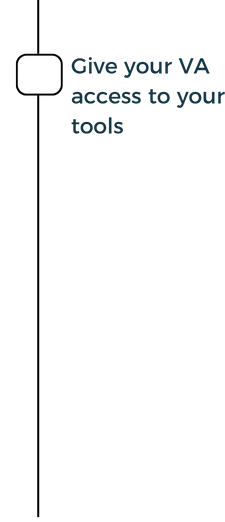
Your VA works best when they can access the tools you already use.
Not sure how to set this up? Not a problem – we’re here to walk you through the process. Here are some of the tools you may need your VA to access:
- Their own company domain email address
- Your email inbox
- Your diaries
- Company platforms, such as your CRM system, online to-do lists, accounting software and instant messaging tools like Slack.
- Your password vault. You can choose an access level you’re comfortable with; your VA doesn’t need full access
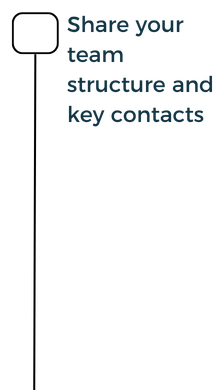
Sharing a simple organisation chart and list of regular contacts helps get your VA off to a flying start. If you don’t have a chart, a list of key people and their roles will work instead, whatever’s easiest for you.
“We have been using Timpi for over 12 months now and not quite sure how we managed without them before! We started with one VA and after 12 months took another on – two extra pair of hands is a big help for getting tasks done. They are a super friendly team and very proactive. If a VA is off on holiday and we need extra cover, Timpi also help to provide holiday cover from another of the team’s assistants. I can now focus my attention on building the business, knowing other important tasks are in the very capable hands of my amazing VA’s! Highly recommend!”
– Gemma
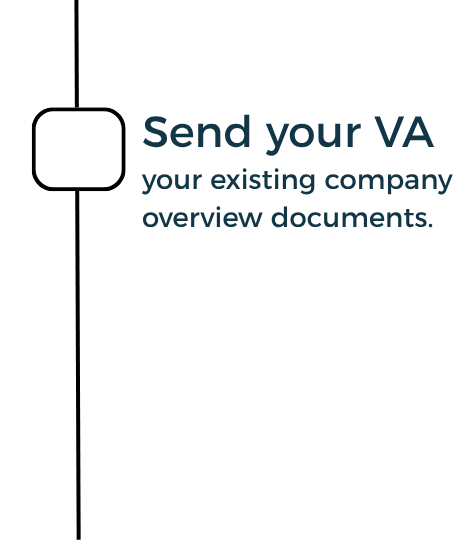
Onboarding a VA is similar to onboarding a new employee. Sharing an overview of your business will help them understand more about how they can help you.
If you don’t have company overview documents, recording a voicenote introduction is an easy (and fast) way to explain what you do and who you serve.
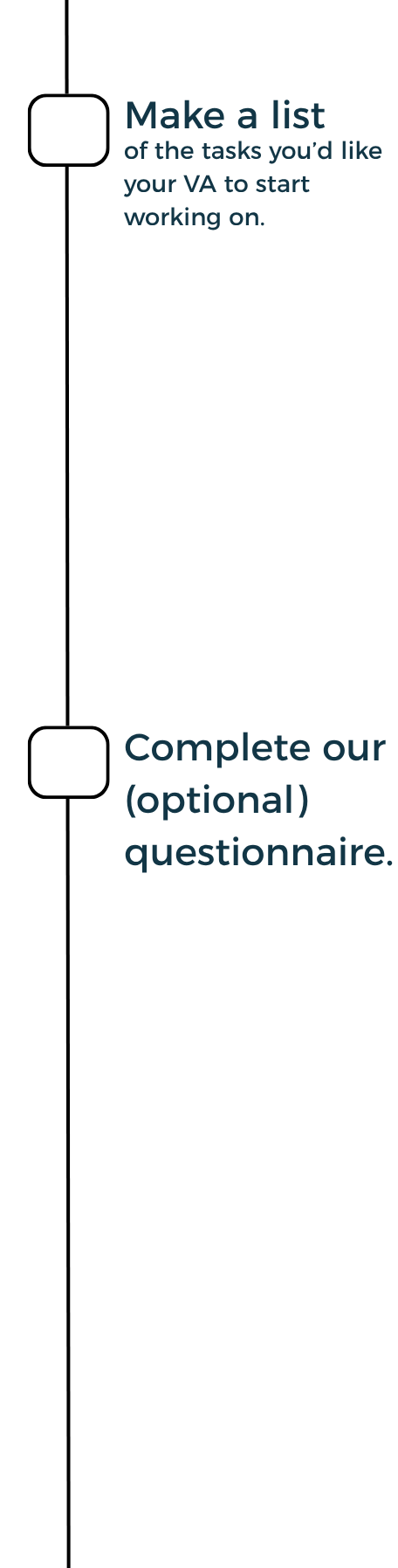
Your list will grow over time, so start with two to three tasks your VA can take off your hands from day one. Not sure where to begin? Diary management and email management are excellent places to start. These tasks immediately start saving you a lot of time while giving your VA an insight into how you work and communicate.
We also recommend writing down the tasks that take a long time and the jobs you don’t enjoy. Once you’ve recreated this list, you can review it and decide which tasks to delegate to your VA.
If you already use a to-do list app, let us know which one you use and share it with us so we can slot into your existing processes.
We’ll send you an optional questionnaire to complete before your kick-off call. This will help your VA understand more about you and how you like to operate. It includes details such as how you react when you’re stressed, what your pet peeves are and if you need a reminder to follow up on things.
With this information, your VA can start anticipating your needs, allowing them to support you more effectively. Even more importantly, it helps build the foundations for a strong connection between you and your VA, which is essential for a good working relationship.
Tip – Completing this before your kick-off call gives your VA everything they need to hit the ground running and allows them to fully support you from day one.
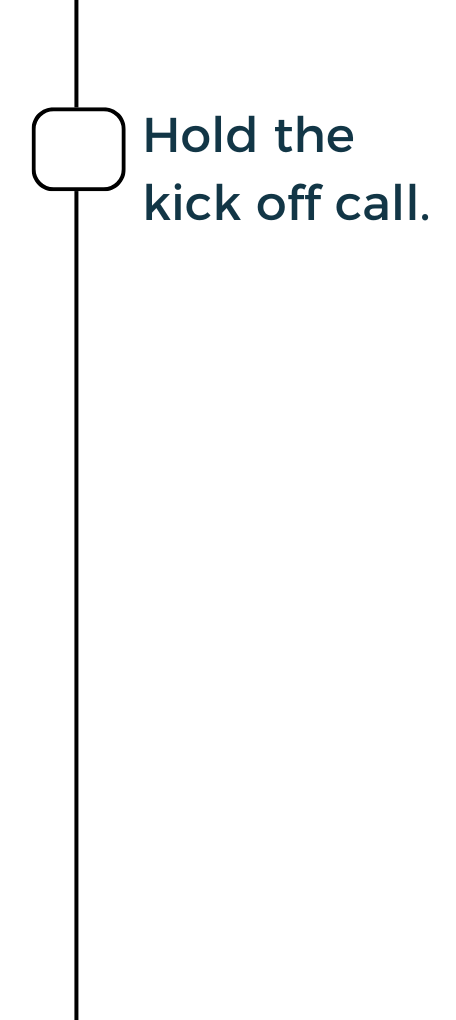
With all this in place, you’ll be prepared for your kick-off call. The kick-off call is normally short because you’ll have done most of the work already. Please plan to have access to your computer during this call in case you need to access your tools and platforms.
During the kick-off call, you should expect to:
- Book a weekly 10-minute catch-up call at a mutually convenient time
- Check your VA can access all systems and websites with their new passwords and troubleshoot any teething problems
- If you’ve worked with a VA before – tell us what didn’t work
- Say how you’d prefer to communicate
- Share your initial priorities.
Ready to get started?
You can download a detailed checklist version of this page to make onboarding your Timpi VA even easier.
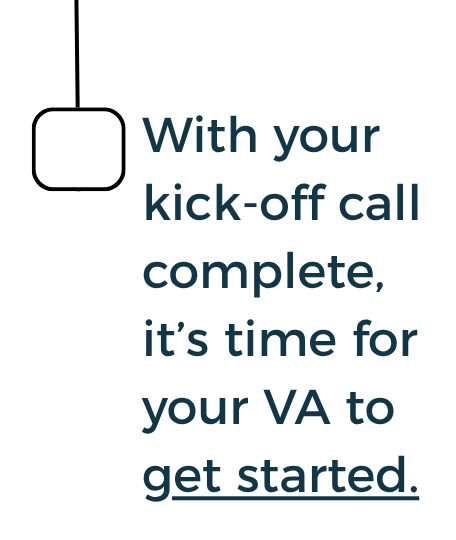
You should start to notice the difference immediately, but if you haven’t used a VA before, or aren’t used to delegating, it will take a while to get used to. Take things slowly, and you’ll get into the swing of things. We’re used to working with many different people, and will help you find a rhythm that fits the way you like to work.§


